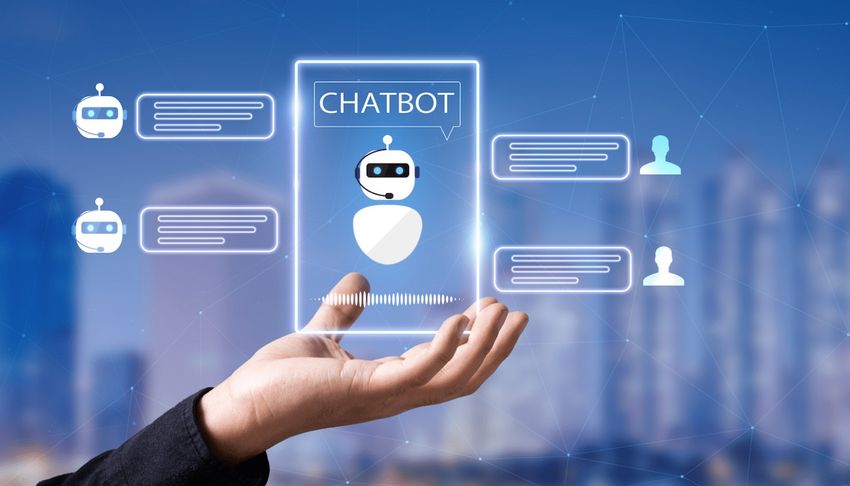Want to build a chatbot? Whether it’s a friendly assistant, a customer support bot, or just a fun AI companion, chatbots are everywhere! The best part? You don’t need to be a coding expert! This guide will walk you through building a chatbot from scratch. 🚀
1️⃣ What is a Chatbot?
A chatbot is an AI program that can talk to humans, answer questions, and hold conversations.
- ✔️ Rule-Based Chatbots – Follow pre-written scripts (e.g., customer support bots).
- ✔️ AI-Powered Chatbots – Use machine learning & NLP to improve responses (e.g., ChatGPT, Siri).
2️⃣ How Do Chatbots Work? 🛠️
A chatbot follows three main steps:
- 1️⃣ User Input: The user types a message.
- 2️⃣ Processing: The chatbot understands the input (NLP).
- 3️⃣ Response: The bot replies with a relevant answer.
Example: User: “What’s the weather today?” → Bot: “It’s sunny and 75°F ☀️”
3️⃣ Choose Your Chatbot Type 🤔
| Chatbot Type | Example | Best For |
|---|---|---|
| Rule-Based | FAQ Bot 📖 | Customer Service |
| AI Chatbot | ChatGPT 🤖 | Smart Assistants |
| Voice Chatbot | Alexa 🎤 | Voice Commands |
| E-commerce Bot | Shopping Assistant 🛒 | Online Stores |
We’ll build an AI chatbot using Python & NLP! 🐍
4️⃣ Setting Up Your Chatbot Environment 🏗️
- 🔹 Install Python (Download Here)
- 🔹 Install Required Libraries:
pip install nltk chatterbot chatterbot_corpus- ✔️ NLTK (Natural Language Toolkit): Processes human language.
- ✔️ ChatterBot: Easy-to-use chatbot framework.
- ✔️ ChatterBot Corpus: Pre-trained datasets.
5️⃣ Build Your First Chatbot in Python 🐍
🔹 Step 1: Import Necessary Libraries
from chatterbot import ChatBot
from chatterbot.trainers import ChatterBotCorpusTrainer🔹 Step 2: Create a Chatbot Instance
chatbot = ChatBot("MyBot")
trainer = ChatterBotCorpusTrainer(chatbot)🔹 Step 3: Train Your Chatbot
trainer.train("chatterbot.corpus.english")🔹 Step 4: Let’s Chat!
while True:
user_input = input("You: ")
if user_input.lower() == "exit":
break
response = chatbot.get_response(user_input)
print("Bot:", response)6️⃣ Run Your Chatbot 🚀
python chatbot.pyExample Conversation:
You: Hello
Bot: Hi there! How can I help?
You: What’s your name?
Bot: My name is MyBot.
You: exit7️⃣ Improving Your Chatbot 🏆
- 🔹 Add Custom Training Data
trainer.train([
"Hi",
"Hello! How can I assist you?",
"Who created you?",
"I was built using Python and ChatterBot!",
])- 🔹 Integrate Speech-to-Text
pip install speechrecognitionimport speech_recognition as sr
r = sr.Recognizer()
with sr.Microphone() as source:
print("Say something:")
audio = r.listen(source)
text = r.recognize_google(audio)
print("You said:", text)8️⃣ Future Upgrades: AI & Deep Learning 🤖
- ✔️ Use TensorFlow + NLP to train your chatbot.
- ✔️ Connect your bot to GPT-4 API.
- ✔️ Deploy using Dialogflow by Google.
🔚 Conclusion: You Built a Chatbot! 🎉
Key Takeaways:
- ✔️ Chatbots use NLP + AI to communicate with users.
- ✔️ Python + ChatterBot makes chatbot building easy.
- ✔️ You can customize, train, and deploy your chatbot.
- ✔️ Future upgrades include voice integration & AI models.
🔹 Now, challenge yourself! Add more intelligence, deploy on a website, or integrate with Telegram!