Prototype
A prototype is a toy implementation of the system. A prototype usually exhibits limited functional capabilities, low reliability, and inefficient performance compared to the actual software. A prototype is usually built using several shortcuts. The shortcuts might involve using inefficient, inaccurate, or dummy functions. The shortcut implementation of a function, for example, may produce the desired results by using a table look-up instead of performing the actual computations. A prototype usually turns out to be a very crude version of the actual system.
Need for a prototype in software development
There are several uses of a prototype. An important purpose is to illustrate the input data formats, messages, reports, and the interactive dialogues to the customer. This is a valuable mechanism for gaining better understanding of the customer’s needs:
• how the screens might look like
• how the user interface would behave
• how the system would produce outputs
This is something similar to what the architectural designers of a building do; they show a prototype of the building to their customer. The customer can evaluate whether he likes it or not and the changes that he would need in the actual product. A similar thing happens in the case of a software product and its prototyping model.
Another reason for developing a prototype is that it is impossible to get the perfect product in the first attempt. Many researchers and engineers advocate that if you want to develop a good product you must plan to throw away the first version. The experience gained in developing the prototype can be used to develop the final product.
A prototyping model can be used when technical solutions are unclear to the development team. A developed prototype can help engineers to critically examine the technical issues associated with the product development. Often, major design decisions depend on issues like the response time of a hardware controller, or the efficiency of a sorting algorithm, etc. In such circumstances, a prototype may be the best or the only way to resolve the technical issues.
Examples for prototype model
A prototype of the actual product is preferred in situations such as
• user requirements are not complete
• technical issues are not clear
User requirements are not complete
In any application software like billing in a retail shop, accounting in a firm, etc the users of the software are not clear about the different functionalities required. Once they are provided with the prototype implementation, they can try to use it and find out the missing functionalities.
Technical issues are not clear
Suppose a project involves writing a compiler and the development team has never written a compiler.
In such a case, the team can consider a simple language, try to build a compiler in order to check the issues that arise in the process and resolve them. After successfully building a small compiler (prototype), they would extend it to one that supports a complete language.
Spiral model
The Spiral model of software development. The diagrammatic representation of this model appears like a spiral with many loops. The exact number of loops in the spiral is not fixed. Each loop of the spiral represents a phase of the software process. For example, the innermost loop might be concerned with feasibility study. The next loop with requirements specification, the next one with design, and so on. Each phase in this model is split into four sectors (or quadrants). The following activities are carried out during each phase of a spiral model.
First quadrant (Objective Setting)
• During the first quadrant, it is needed to identify the objectives of the phase.
• Examine the risks associated with these objectives.
Second Quadrant (Risk Assessment and Reduction)
• A detailed analysis is carried out for each identified project risk.
• Steps are taken to reduce the risks. For example, if there is a risk that the requirements are inappropriate, a prototype system may be developed.
Spiral Model
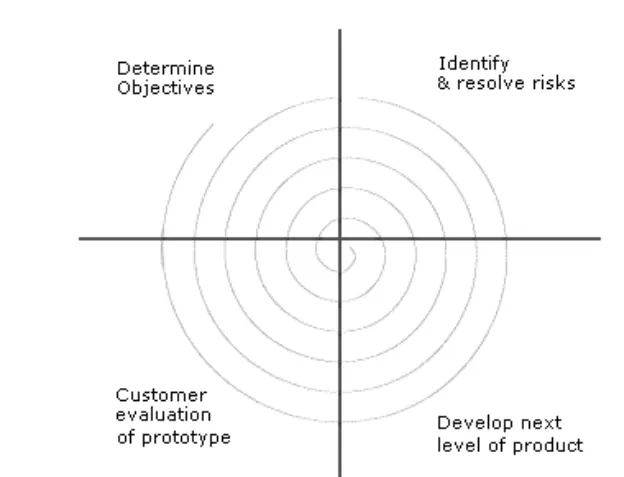
Third Quadrant (Development and Validation)
• Develop and validate the next level of the product after resolving the identified risks.
Fourth Quadrant (Review and Planning)
• Review the results achieved so far with the customer and plan the next iteration around the spiral.
• Progressively more complete version of the software gets built with each iteration around the spiral.
Circumstances to use spiral model
The spiral model is called a meta model since it encompasses all other life cycle models. Risk handling is inherently built into this model. The spiral model is suitable for development of technically challenging software products that are prone to several kinds of risks. However, this model is much more complex than the other models – this is probably a factor deterring its use in ordinary projects.
Comparison of different life-cycle models
The classical waterfall model can be considered as the basic model and all other life cycle models as embellishments of this model. However, the classical waterfall model can not be used in practical development projects, since this model supports no mechanism to handle the errors committed during any of the phases.
This problem is overcome in the iterative waterfall model. The iterative waterfall model is probably the most widely used software development model evolved so far. This model is simple to understand and use. However, this model is suitable only for well-understood problems; it is not suitable for very large projects and for projects that are subject to many risks.
The prototyping model is suitable for projects for which either the user requirements or the underlying technical aspects are not well understood. This model is especially popular for development of the user-interface part of the projects.
The evolutionary approach is suitable for large problems which can be decomposed into a set of modules for incremental development and delivery. This model is also widely used for object-oriented development projects. Of course, this model can only be used if the incremental delivery of the system is acceptable to the customer.
The spiral model is called a meta model since it encompasses all other life cycle models. Risk handling is inherently built into this model. The spiral model is suitable for development of technically challenging software products that are prone to several kinds of risks. However, this model is much more complex than the other models – this is probably a factor deterring its use in ordinary projects.
The different software life cycle models can be compared from the viewpoint of the customer. Initially, customer confidence in the development team is usually high irrespective of the development model followed. During the lengthy development process, customer confidence normally drops off, as no working product is immediately visible. Developers answer customer queries using technical slang, and delays are announced. This gives rise to customer resentment. On the other hand, an evolutionary approach lets the customer experiment with a working product much earlier than the monolithic approaches. Another important advantage of the incremental model is that it reduces the customer’s trauma of getting used to an entirely new system. The gradual introduction of the product via incremental phases provides time to the customer to adjust to the new product. Also, from the customer’s financial viewpoint, incremental development does not require a large upfront capital outlay. The customer can order the incremental versions as and when he can afford them.

